How to Whitelist AvanChange Emails
If you find that your email service provider is pushing AvanChange emails into your spam folder, you can follow the below instructions to whitelist AvanChange’s email addresses..
Addresses to whitelist:
- noreply@avanchange.com
- info@avanchange.com
- admin@avanchange.com
Gmail
- Log in to your Gmail account and go to [Settings] - [See all settings].
- Go to [Filters and Blocked Addresses] tab. Click [Create a new filter].
- Copy and paste the official AvanChange email addresses to the [From] field and click [Create filter].
- Check the box next to [Never send it to Spam] and click [Create filter].
Yandex
To ensure that emails from a particular sender never end up in the Spam folder, add his address to the white list of your Yandex account.
- In the upper right corner, click the ⚙️ → All settings.
- Select Rules.
- In the White List box on the right, fill in the field and click Add.
Other problems
Sometimes you may not receive emails for other reasons. A list of the most popular reasons is described below.
- Is your email client or service provider working normally? You can check the email server settings to confirm that there isn’t any security conflict caused by your firewall or antivirus software.
- Is your email inbox full? If you have reached the limit, you won't be able to send or receive emails. You can delete some of the old emails to free up some space for more emails.
- If you have a mail server on your own domain or on less popular resources, try to get a mail account on one of the popular services: Gmail, Yandex, Outlook, Rambler, ProtonMail, Yahoo. Sometimes less popular services may not work quite correctly.
ЧTo leave a comment, you must sign up.

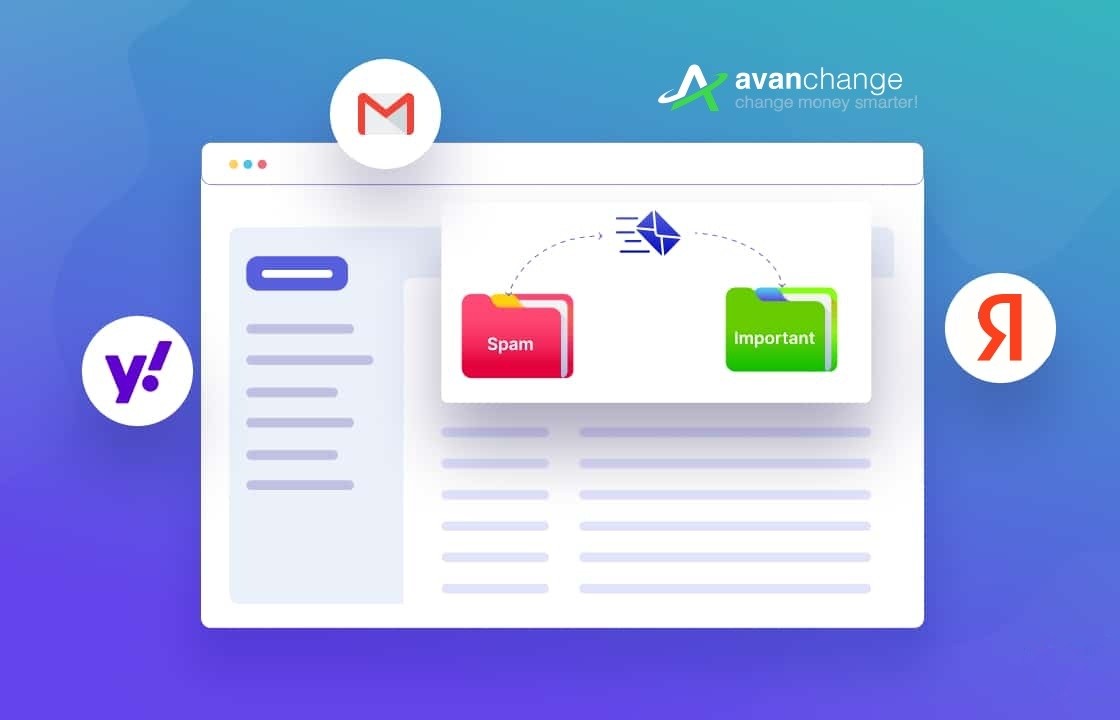





















 Tonkeeper
Tonkeeper Русский
Русский English
English